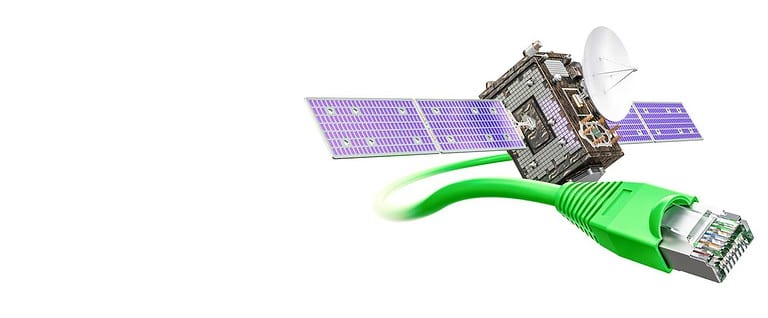It is essential to know the exact Starlink cable length that your kit comes with so that you don’t get disappointed during installation.
The cables connect your hardware, such as your dish to the router and router to the power supply.
Some packages also include ethernet cables which are very crucial if you want a reliable internet connection between the satellite and the ground infrastructure.
Cable connections offer a better speed than wireless connections.
The length of the Starlink cable included in your kit will depend on the dish orientation (round or rectangular) and the plan.
So, how long is the Starlink cable for your project?
Table of Contents
- How Long is Starlink Cable?
- How to Extend Starlink Cable
- How to Replace Starlink Cable
- What Kind of Cable Does Starlink Use?
- Starlink Ethernet Cable Specs
- Starlink Cable length: FAQ
- Starlink Cable Length: Final Verdict
How Long is Starlink Cable?
Starlink kits usually come with everything you need for your installation.
These include a dish, a WiFi router base unit, a dish mount, and a cable to connect your router to the dish plus another one for connecting the base unit to power.
However, the length of the cable depends on dish variation (round or rectangular) and the plan you choose.
Starlink Cable Length for Circular Dish
The round dish is the original Starlink dish initially meant for beta customers.
However, they still work pretty well and some people may prefer them over the rectangular option.
The dishes are now not common in Starlink shops and the easiest way to get them now is to go for used ones.
That said, the kit usually comes with a 100 ft (30.5m) cable for the dish and a 6ft AC power cable.
The cables are not detachable and you don’t have many official options for extension or replacement.

A circular Starlink dish on the floor
Cable Length for rectangular Dish
Rectangular Starlink dish is now the most common Residential and RV options.
Your Standard kit package comes with a 75ft dish cable and a 6ft AC cable for the router.
Though the cable length seems like a downgrade, a rectangular dish is actually an upgrade of the circular one.
Furthermore, 75ft isn’t a short cable.
The company also introduced a 150ft optional cable for those who may like an extended length.
This cable is available at the Starlink shops. You can’t combine this cable with the original one.
That is to say, you can’t attach the 150 ft cable to the 75ft cable to create a 225 ft cable. The original cable is detachable, so you just replace it.

A rectangular Starlink dish for receiving internet
High Performance and Business Cable Length
Starlink offers high-performance dishes for premium plans such as Business, and Maritime, and even allows you to customize them for Residential use.
The dish offers much better performance than the regular rectangular and circular ones.
High-performance kits come with a number of cables, including the dish cable, router cable, two AC cables, and an ethernet cable.
The lengths of the cables are as follows:
- Dish cable – 82ft
- AC cable for a router – 6ft
- AC cable for a power supply – 6 ft
- Router cable – 6.5ft
- Ethernet cable – 16.5ft
Flat High-Performance Dish Cable Length
The flat high performance is for in-motion RV use (you use it while RV is moving).
You attach it permanently to the roof of the RV, and for such an implementation, a 26.5 ft dish cable is just enough.
The other cables are similar in length to the high-performance package. Besides, they both don’t offer extension options.
How to Extend Starlink Cable
Only rectangular dishes for Residential and RV offer a cable for extension. For that reason, Starlink cable extension is only possible with these two plans.
If you find their 75 ft cable too short, the company offers a 150 ft option that you can opt for. For other types of Starlink dishes, there is no extension option.
Besides, you cannot attach the 150 ft cable to the existing one. Meaning you will extend the length of the cable by doing a replacement.
How to Replace Starlink Cable
If your Starlink internet cable wears out, you need to replace it. Replacing Starlink cable is simple and it is something you can handle yourself.
Reach out to the company for new cable and wait for them to deliver it to you.
If you encounter a problem during replacement, just call the company support team and they will help.
What Kind of Cable Does Starlink Use?
Starlink comes with a CAT5e or STP CAT5e. It actually contains 8 wires twisted in pairs to form four wires.
Twisted wire usually reduces electromagnetic interference.
It is not a universal cable that you can use for every purpose.
The cable is specifically for Starlink connections and it is unique in that it transfers both power and data at the same time.
Starlink Ethernet Cable Specs
Only Starlink high performance or Business Plan comes with an ethernet cable. These are premium plans with high internet speed.
The ethernet cable is 16.5, which is long enough to help you connect to the ground infrastructure.
You will need to buy an ethernet adapter because the router lacks an ethernet port, which isn’t included in the kit.
The company doesn’t include the adapter in the kit but rather sells it separately.
Starlink Cable length: FAQ
Is Starlink Cable CAT5 or CAT6?
Starlink internet cable is a CAT5e variant. Though CAT6 cables have a higher data transfer speed, the CAT5e variant is good enough for data transfer.
Can I Use a Regular Ethernet Cable for Starlink?
Yes, but you will need an ethernet adaptor because the Starlink router doesn’t come with an ethernet port.
Remember Starlink is compatible with the CAT5e variant.
Starlink Cable Length: Final Verdict
The Standard Sarlink kit comes with a 75 ft cable for the rectangular dish. The original round dish cable has a length of 100 ft.
The maximum Starlink cable you can get is 150 ft designed to replace the Standard 75 ft in case you need a longer cable.