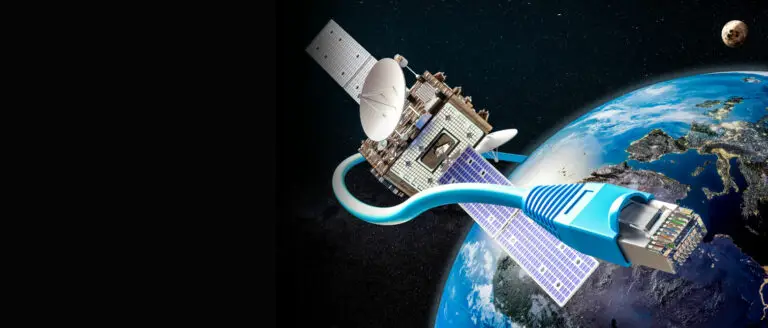You may wonder how to get Starlink cable through the wall after mounting your dish on your roof.
You can either drill a hole or do it without much drilling.
In case you are drilling the wall, you will definitely need some tools to help you out, such as a drill bit, stud finder, Ethernet routing tool, among others.
This article will teach you how to drill a cable, run a cable through a wall and all the necessary equipment.
In addition, you will learn what to do in case the cable gets damaged while wiring.
Table of Contents
- How to Get Starlink Cable Through Wall
- What You Need to Get Cable Through Wall
- Step-By-Step on How to Get a Starlink Cable Through a Wall
- How to Replace Your Starlink Cable
- FAQ
- Final Thought
How to Get Starlink Cable Through Wall
If you want to install the cable through the wall, you should create a hole since Starlink cable comes with substantial ferrite-like protection.
If you are running a cable through a vent, you must drill a portion of the vent to ensure it accommodates the cable.
More so, you should perform a proper grounding at the entry point to align with National Electric Code guidelines.
The grounding is essential for safeguarding the house and its occupants by preventing lightning from striking your home.
What You Need to Get Cable Through Wall
Here is a list of all the things you may need to get Starlink cable through the wall into your house.
- Drill bit: Use to drill through the wall.
- Drill: Use it with a drill bit.
- Longer drill bit: Useful for extensive drilling.
- Screw: You will use it when mounting Starlink cable routes on your wall.
- Ethernet routing tool: You will plug Starlink Ethernet on one end of the cable and pull the cable through.
- Plugs: Helpful in cable management.
- Grommet: You use grommets when inserting holes; they protect the cable and improve infriction as it passes through.
- Sealant: You will use it to seal holes.
- Stud finder: Helps you drill the hole in the right spot without electricity or pipeline.
The best part is that the Starlink routing kit has all the items mentioned except the stud finder and drill.
Step-By-Step on How to Get a Starlink Cable Through a Wall
Unplug from Power
Disconnect power from your router and the cable from the dish. Bring your Sarlink cables since you will route them from the interior to the exterior.
Using a marker, locate a spot where you will make a hole from outside and ensure it doesn’t interfere with electric wiring or plumbing.
Use your stud finder to get the perfect spot on your wall and mark the location.
Drill Pilot Hole
After choosing a suitable location, use the drill bit to make a pilot hole through your wall from the inside.
Angle your drill slightly when drilling to ensure the exterior hole goes lower than the interior side of the wall.
Drill the Inside and Outside Hole
Once you’ve drilled your wall, insert the provided 3⁄4 spade bit in your drill. Start by using the spade bit from the inside.
Position the bit at the pilot hole center, then drill until you penetrate the drywall. However, don’t go through with your spade bit; reach the insulation layer.
Go outside of the wall and repeat the same process.
Using the spade bit, drill the hole deep enough to reach the wall cavity, and don’t go beyond that. After this, you will have ¾ holes outside and inside.
You may not get a clear view through the hole because of installation, but it’s fine.
Route Your Starlink Cable Through the Hole
Using the Starlink routing tool in the kit, insert the Starlink cable, and identify the straight connector on the dish aside. Then attach it securely to the cable routing tool.
Guide the tool through the hole from inside your house to the outside. Since you drill the hole at a slight angle, explore a bit to locate the exterior hole.
Once you find it passes your tool through the wall, retrieve it from the outside.
Pill the cable from the outside hole. Continue pulling it until you reach where you have placed your dish.
Additionally, it is advisable to pull some extra feet for the service loop.

Satellite on the wall with the cable connected
Cable Management
After pulling the cable enough, plug it into your Starlink dish. The power of your dish should be disconnected to ensure the dish service loop and secure zip ties.
Once you’ve connected your cable, use wall clips to secure it to the outside wall. Install a drip loop at the hole to avoid water leakage in your house.
Go back in the house and route your cable to the Starlink router. Coil up the excess cable and hide it behind where you placed your router.
You can also coil excess cable at a drip loop or your dish.
Install Grommets
Install the grommets to seal the holes from in and outside. Slide them on the cable using the opening point.
When sliding them into the hole, apply silicone sealant at the perimeters.
Then insert the grommet in the hole, run the sealant bead on the cable, and cut out of the grommet.
Repeat the procedure on the other side and use enough sealant to prevent water leakage.
How to Replace Your Starlink Cable
Sometimes your Starlink cable may suffer damage during routing, or get destroyed by rodents or snow.
If it happens, you can get a Starlink 75-inch replacement cable tailored to replace your former code. Just contact Starlink for a replacement.
FAQ
Does Starlink Come with a Routing Kit?
Yes. Inside a Starlink kit, you will find a dish, dish mount, and a base unit of a WiFi router.
The kit also has a base unit power cord and a 75” long cable that you will use to connect the router to your Starlink dish.
What Size Hole to Drill for Starlink Cable?
When drilling a hole through your wall for the cable, ensure your drill is enough to accommodate a 0.27” cable in diameter.
How Many Wires Does Starlink Cable Have?
The Starlink cable has four pairs of shielded CAT5e cables, totaling eight wires.
Final Thought
You can easily run a Starlink cable through a wall using our guidelines. When doing this, ensure proper grounding as per the safety guidelines.
In case of accidental damages on the cable during routing, contact the Starlink support team for replacement.