A Starlink tree mount can be an inexpensive and effective option for better internet service if you reside in a thickly wooded area.
After all, you don’t require additional accessories, such as a pole, pivot, or tripod. Depending on the tree height, a lengthy cable is all you need.
A treetop install provides your dish with a clear view of the sky.
Since Starlink is weather-resistant, it can withstand extreme conditions, making a Starlink tree mount a viable solution.
This guide explains everything about Starlink tree mount, including how to install it.
Table of Contents
- What is Starlink Tree Mount?
- Will Starlink Work with Trees?
- How Trees Obstruct the Starlink Internet Signal
- Checking Tree Obstructions With Starlink App
- Dealing with Starlink Tree Obstructions
- Starlink Tree Mount Installation
- Wrapping it Up
What is Starlink Tree Mount?
A Starlink tree mount is an unconventional option for installing a Starlink dish in a heavily wooded area.
It entails mounting your Starlink kit on the highest tree to avoid obstruction for better reception of the internet signals.
However, Stralink does not have a tree mount, but rather, a small base cannot be enough for this project.
Fortunately, you can purchase the necessary accessories to install the dish on the tree.
Will Starlink Work with Trees?
When installing Starlink, trees can be a significant obstacle. In any case, Starlink requires a clear view of the sky to connect with satellites.
Obstructions such as tree branches, buildings, poles, and roofs can hinder the connection, causing connectivity issues.
As such, we recommend you install Starlink dishes away from trees.
Starlink works best in an open place with a clear field view. However, you can still install your internet kit in a wooden area and receive reliable internet.
The Starlink dish placement and installation are critical in determining signal strength. Select the highest tree for mounting to guarantee obstruction-free.
How Trees Obstruct the Starlink Internet Signal
As mentioned, Starling antennas require a clear field of view. According to the company, the required field of view should not be less than 100 degrees.
Trees can obstruct Starlink’s internet by simply blocking the way of the signal from reaching the antenna.
That way, the trees hinder signal distribution between Starlink satellites and the receiving equipment.
Since Starlink uses a low earth orbit constellation, even a few trees can be a massive problem.
When trees stand in the way of your Starlink antenna, you may experience a rise in latency.
When the latency is high, you might experience lags and delays in communication.
Secondly, trees contain lots of moisture. While Starlink radio waves can penetrate Earth’s atmosphere, but they do not do well with non-conducting substances like water.
The water content in trees can interrupt the transmission of internet signals. As a result, it might lead to unreliable connections.
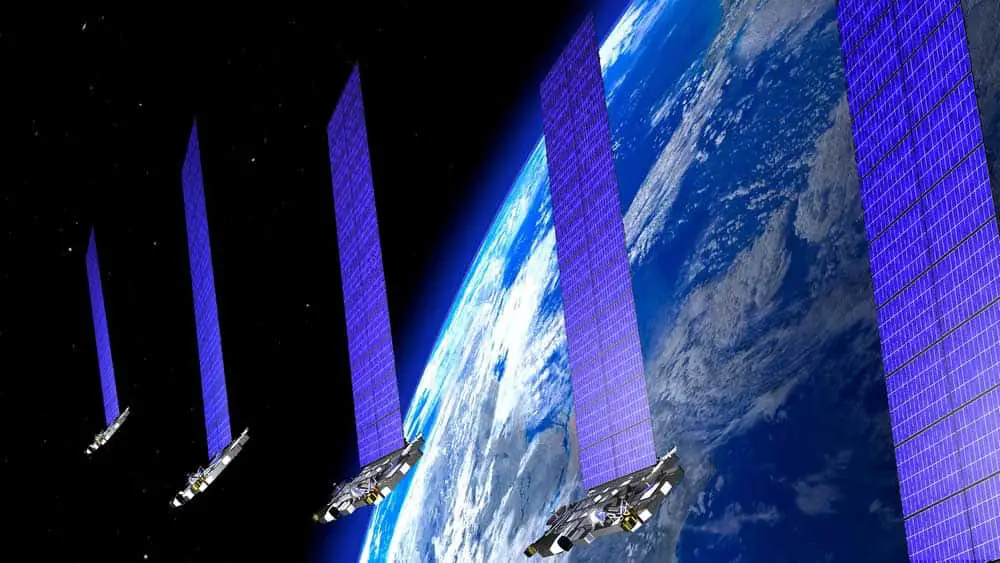
Starlink satellite trains around the Earth
Checking Tree Obstructions With Starlink App
Starlink has a 30-day trial period for its satellite internet service. You may purchase the Starlink system and test if it works in your thickly forested location.
However, the most viable option is checking for obstruction using the Starlink app before installing the dish.
Here is how to check for obstruction using the Starlink app.
- Download the app from the Google Play Store or Apple App Store and install
- Go to the open place where you want to install the Starlink dish
- Load the Starlink app on your device
- Tap check for obstructions
- Your device camera will load
- Tap, I’m ready
- Point the device camera to the sky in different directions
- Green dots show areas scanned
- Red dots indicate obstructions
- After scanning, tap “View Results.”
Sometimes, you may have to wait for 12 hours for Starlink to populate results and reduce the visibility map.

Starlink satellites on a night sky view
Dealing with Starlink Tree Obstructions
Trees are an excellent landscape addition. However, they can be announced when installing a satellite internet service such as Starlink in your home.
If the app indicates obstructions in the area you want to install the kit and the obstruction is caused by trees, use these tips to solve the issue.
Trim Long Tree Branches
Sometimes it might be one or two branches causing the problem. If this is the case, consider trimming the branches.
The good thing with this tip is that you don’t have to cut down your tree.
Just use the Starlink app to identify the specific branches and cut them down.
Cut Down the Obstructive Trees
If only a few trees inhibit your connection, consider cutting them down.
Clearing the site might create a clear field of view for your Stralink dish installation.
However, ensure you check your city or state law before undertaking this step.
Some states require property owners to abstain from permits to cut trees even on their private properties.
Explore Alternative Mounting Options
If cutting down trees is not a solution, consider other mounting options.
Starlink has numerous mounting options for various scenarios, including Flashing Mount, Ground Pole Mount, and Volcano Mount, among others.
Starlink Tree Mount Installation
What You Need for Stralink Tree Mount Installation
- Short mast
- Fastening straps
- Grounding materials
- 150-ft router cable
- Ladder or safety straps
- Gloves
- Trimmer or chainsaw
Starlink Tree Mount Installation Guide
Without hands-on experience, mounting Starlink dishes onto a tree can be dangerous.
For that reason, consider enlisting a professional to help you install the dish.
Remember, Starlink doesn’t send their kits with an installer. The kits are designed for DIY installation.
If you’re a DIY enthusiast, you can easily mount a Starlink dish on a tree through these simple steps:
- Identify the tallest tree
- Climb the tree with a ladder or safety straps
- Trim the branches at the top
- Place the mast with the dish at a stable point on the tree
- Ensure the dish is high above other trees and vertically oriented
- Fasten the mast with fastening straps
- Climb down the tree and test the signal with the Starlink app
Wrapping it Up
A Starlink tree mount can be an excellent solution for internet users residing in heavily wooded areas.
It ensures you enjoy high-speed internet without experiencing interruption from the surrounding trees.
But since a tree mount is dangerous, consider enlisting an experienced professional.

