Starlink IPv6 support might not be high on your radar as you choose Starlink as your preferred ISP. However, it might change how you experience the internet.
Starlink IPv6 presents an opportunity for Starlink customers to enjoy seamless incoming traffic from unknown sites.
And while the issue of security might come up, IPv6 is more secure than the current IPv4 that Starlink uses.
With Starlink expanding its subscriber base at breakneck speeds, IPv6 opens up more addresses for Starlink’s incoming subscribers.
Can you enable IPv6 support on your Starlink? We’ll look at some of its advantages over IPv4, setup procedures, and who stands to benefit.
Table of Contents
- Does Starlink Use IPv4?
- What Is the IPv6 Address For Starlinks?
- Does Starlink Have IPv6 Support?
- What IP Address Do You Get With Starlink?
- How Do I Setup My Starlinks To IPv6?
- Is IPv4 Faster Than IPv6?
- Is Starlink IPv6 Good for Online Gaming?
- Wrap-Up: IPv6 for Starlink is The Upgrade You’ve Been Waiting For.
Does Starlink Use IPv4?

A list of IPv4 addresses with the same subnet mask
Starlink currently uses IPv4 addresses. Subscribers on the residential and Roaming plan get one address.
For context, IPv4 is a 32-bit system where users are assigned a unique address.
IPv4 was designed to provide internet users with unique addresses.
However, user numbers grew so rapidly that providing each device and subscriber a unique address became unsustainable.
Therefore, users now share an address from a network.
To that end, Starlink users got a CGNAT policy that got addresses from a pool and assigned dynamic addresses whenever a user entered the internet.
Security-wise, it is a necessary move. Still, it is limiting to users who rely on communication with outside sources.
This brings us to Starlink’s beta trial with intentions to switch or expand to IPv6.
What Is the IPv6 Address For Starlinks?
IPv6 for Starlink is a public address system currently in beta trials for some users.
It expands the number of allocatable public addresses from IPv4’s 4 billion to IPv6’s multi trillions.
IPv6 covers more devices and makes the amount of allocatable addresses virtually inexhaustible.
Here’s what Starlink subscribers and other internet users can expect from IPv6.
- Huge increase in public IP addresses. IPv6 eliminates the need for network address translation. That means there will also be an increase in internet devices.
- Peer-to-peer(end-to-end) connection between devices. With each device getting its publicly routable IP address, Starlink users can connect to their network from anywhere.
- Better encryption and authentication. There will be fewer cases of fake addresses attacking devices over the internet.
- Beefed up built-in security protocol. Data transmission will be more secure. Improved security greatly benefits Starlink customers since they can expect traffic from anywhere.
Does Starlink Have IPv6 Support?
Currently, Starlink doesn’t support IPv6. However, some subscribers are getting a beta test of the 128-bit system.
Also, Starlink is piloting the beta trial only in selected areas.
Here’s the catch, though. The beta IPv6 trial is limited to third-party routers.
You’d need to replace the Starlink router with a third-party router supporting IPv6, such as Netgear.
What IP Address Do You Get With Starlink?
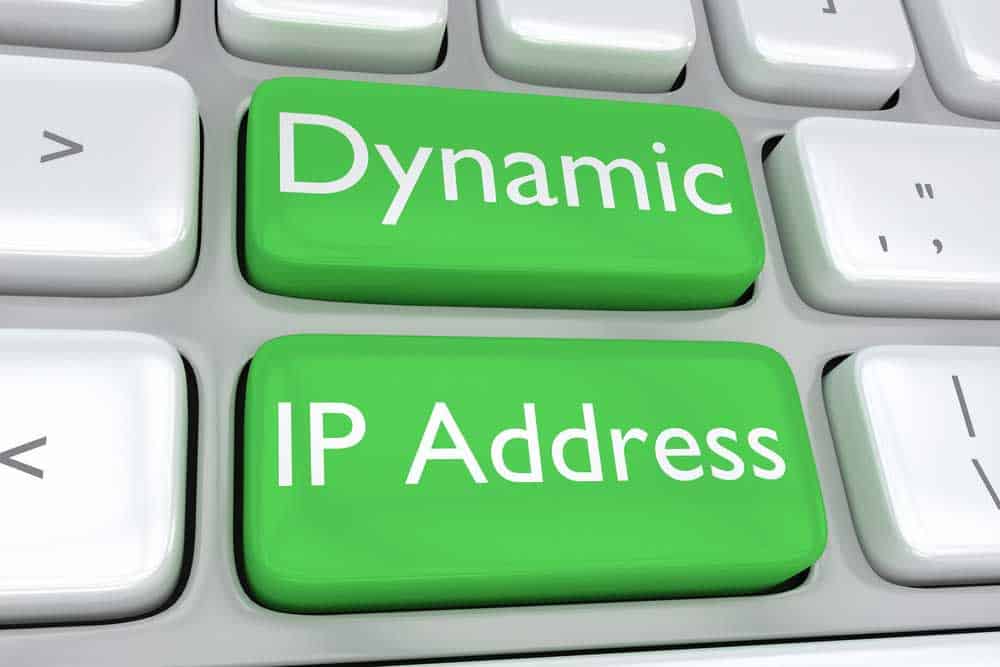
Starlink uses dynamic IP addresses
Starlink uses IPv4 addressing. However, it has two IP policing criteria.
First, it uses CGNAT(Carrier Grade Network Address Translation).
CGNAT assigns Starlink Residential and ROAM subscribers a private address space from the 10.64.0.0/10 class.
CGNAT assigns dynamic addresses to a user whenever they access the web.
On the other hand, there’s also a public IP policy available to Starlink Business and Maritime customers.
It assigns these IP addresses using DHCP. While you can access the internet from anywhere, your IP address will often change depending on location.
Subscribers under the public IP policy get benefits such as open inbound ports.
How Do I Setup My Starlinks To IPv6?
Requirements
- An IPv6-compatible router. The best examples of third-party IPv6 routers are Netgear, ASUS, and Ubiquiti. These routers work with Starlink, too.
- An Ethernet adapter
- Your Starlink router.
- The latest MacOS/Windows operating systems. Ensure it is IPv6 compatible.
Procedure
- First, confirm if you are in an IPv6-covered area.
- Enable IPv6 on your network. Enabling bypass or bridge mode on your Starlink router converts it to a modem and enables the Starlink to third-party router connection. Use the following simple guide to enable the bypass option.
- Open the Starlink smartphone app.
- Go to Settings
- Select Enable Bypass
- Enable it.
You can revert to regular status by factory resetting the router.
Configuring Netgear Router for Starlink IPv6 Access
Netgear routers ask if you want to use IPv6. The router then requests Starlink for an IPv6 connection when you connect the router and Starlink dish with the ethernet cable.
- Go to the Netgear router’s web interface.
- Login to the interface.
- Head to Advanced settings.
- Open Advanced Setup.
- Choose auto-detect, auto-config, or IPv6 tunnel. These are Starlink’s connection types.
Configuring ASUS router for Starlink IPv6 access
- Open the ASUS web portal and log in to the router via the web.
- Open Advanced Settings.
- Select IPv6.
- Enable connection type as Native.
- Click Apply.
The settings are saved, and the Starlink-ASUS connection is IPv6-enabled.
Configuring Ubiquiti Router for Starlink IPv6 Access
- Login to the Ubiquiti router via the web.
- Go to settings.
- Click the Internet menu.
- Click the WAN network menu.
- Go to the IPv6 connection type setting.
- Pick “Using DHCPv6”
- Enter 56 when asked for the prefix delegation’s size.
Is IPv4 Faster Than IPv6?
While Starlink does rely on IPv4, it is slower than IPv6. It suffers from slow network processing time.
IPv4 relies on selecting a router through which to transport data packets. Therefore, data transfer takes longer to complete its path.
IPv6, on the other hand, sends packets from node to node.
IPv6 for Starlink would be a massive step up for gamers, real-time traders, and professionals who need less latency.
Not only is data exchange lag-free, but it also enables more traffic to go through. You can boost traffic capacity for heavier data chunks.
Is Starlink IPv6 Good for Online Gaming?

Immersive interactive online gaming
Online gamers using Starlink internet may be some of the biggest beneficiaries if Starlink takes up IPv6. Here’s why.
Gaming platforms such as Xbox Live rely on IPv6 architecture. IPv4 on Xbox Live is only a background feature.
IPv6 will open up NAT. CGNAT enables double NAT on Starlink, which only increases lag. For gamers, more lag means a less seamless user experience.
IPv6 means a direct link from the router to the gamers’ devices.
So, will games be more immersive for gamers using Starlink IPv6? Yes.
Will Starlink routers consume less energy once they are IPv6-enabled? Yes.
Wrap-Up: IPv6 for Starlink is The Upgrade You’ve Been Waiting For.
IPv6 support for Starlink is a step in the right direction.
With over 1 million subscribers already and thousands more on the waitlist, it is time Starlink expands its addressing system.
Not only will IPv6 eliminate CGNAT, but it will also increase speed, data safety, device security, and improve user experience.
Upgrade your Starlink equipment to IPv6-supported equipment and keep up with updates of IPv6-covered locations.

